 At some point, you are going to face a challenge that threatens your progress on a project in the workplace. No matter how hard you work, it’s bound to happen. Sometimes it’s your fault. Sometimes someone else is to blame. Regardless of who is responsible, the important question is how you will respond. You have to decide what you can do that will preserve your (or the company’s) reputation while still satisfying the needs and requirements of your client.
At some point, you are going to face a challenge that threatens your progress on a project in the workplace. No matter how hard you work, it’s bound to happen. Sometimes it’s your fault. Sometimes someone else is to blame. Regardless of who is responsible, the important question is how you will respond. You have to decide what you can do that will preserve your (or the company’s) reputation while still satisfying the needs and requirements of your client.
That is where today’s #FridayFact comes in: The best strategy is to let people know of problems immediately. I don’t mean call the stakeholders in a panic, of course. Meet with your team or your manager, and figure out how to handle the situation.
As soon as you have a plan, let your stakeholders know. Tell them what happened, why it happened (if pertinent), and what you are going to do. Don’t blame anyone. That doesn’t help. Focus on how you will do your best to get the project in as close to the deadline as possible.
Sometimes you need your stakeholders to help with the solution. Perhaps they will need to approve a new supply or a different design. In those cases, you meet with your team to figure out the alternatives and their strengths and weaknesses. Once you have the options figured out, contact the stakeholders with the information, giving them a recommendation for the best choice.
In addition to my suggestions, check out The Muse’s suggestions for What to Do When You Know You’re Going to Miss a Deadline.
P.S. Anyone other than me bugged by the gender representation in that infographic? Notice that it’s all men, except for the suggestion that deals with cleaning. Grr.
Note: This infographic needs a text-based transcript. See the Optional Accessibility Transcript Activity for more details.
Last updated on Sunday, November 5, 2017
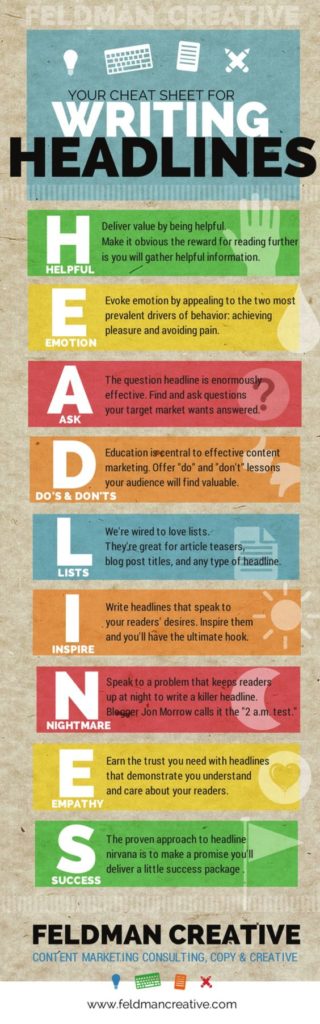 As I mentioned last week, I know you will soon be leaving for Break, so I have tried to keep the work light:
As I mentioned last week, I know you will soon be leaving for Break, so I have tried to keep the work light:  At some point, you are going to face a challenge that threatens your progress on a project in the workplace. No matter how hard you work, it’s bound to happen. Sometimes it’s your fault. Sometimes someone else is to blame. Regardless of who is responsible, the important question is how you will respond. You have to decide what you can do that will preserve your (or the company’s) reputation while still satisfying the needs and requirements of your client.
At some point, you are going to face a challenge that threatens your progress on a project in the workplace. No matter how hard you work, it’s bound to happen. Sometimes it’s your fault. Sometimes someone else is to blame. Regardless of who is responsible, the important question is how you will respond. You have to decide what you can do that will preserve your (or the company’s) reputation while still satisfying the needs and requirements of your client.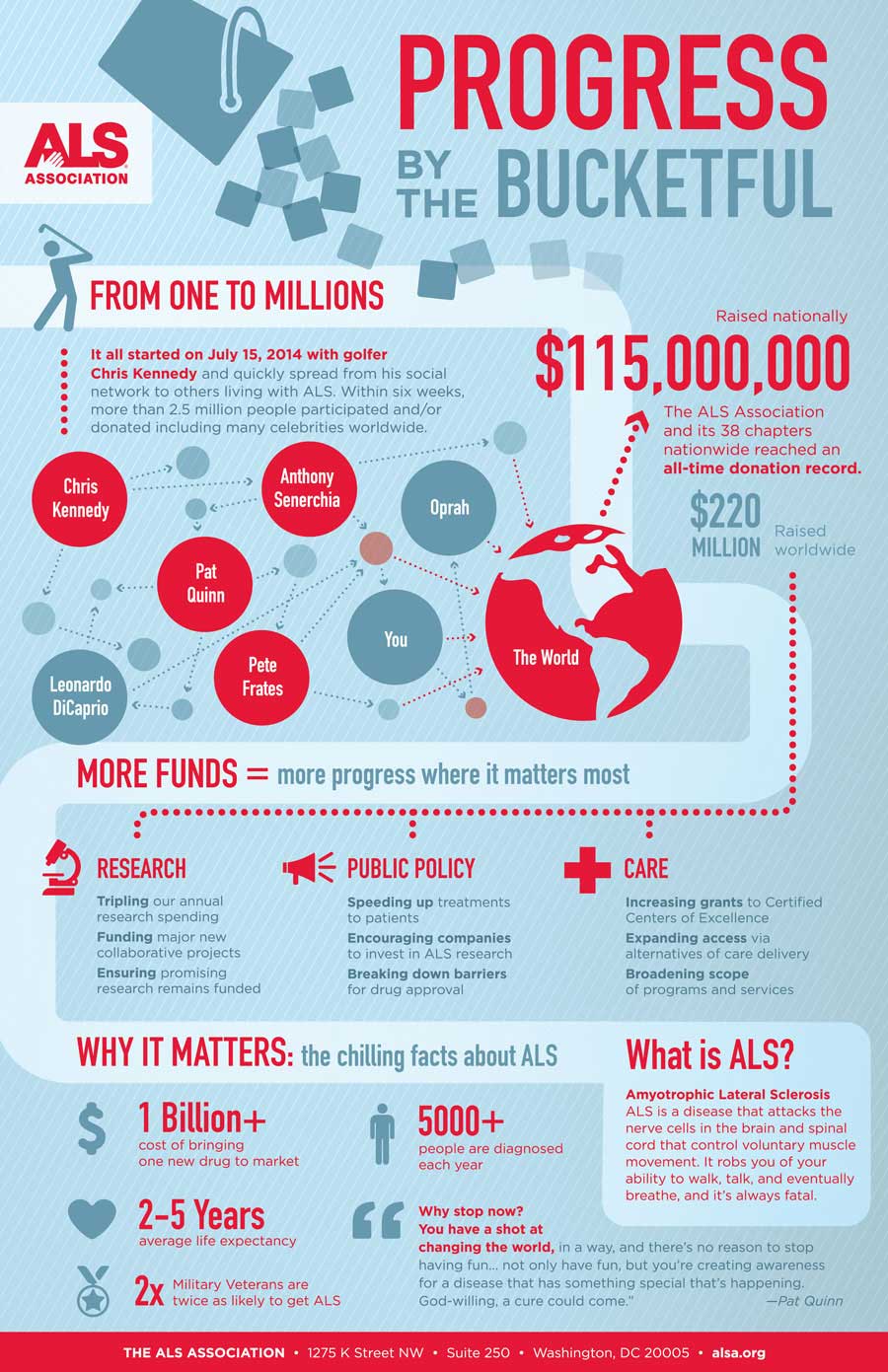
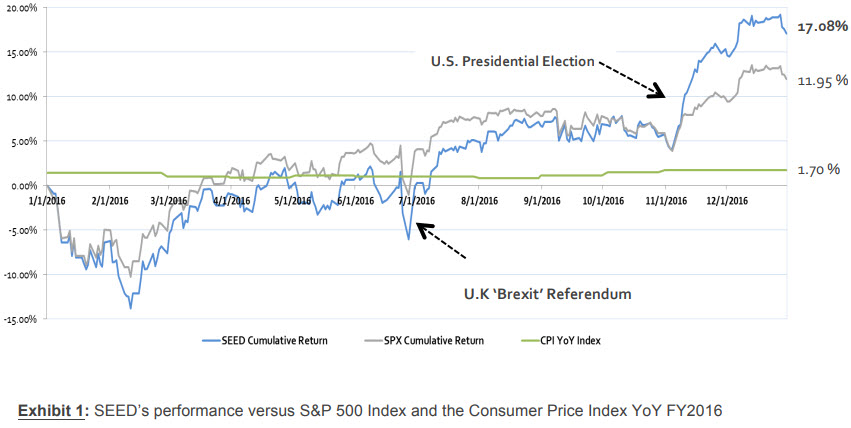

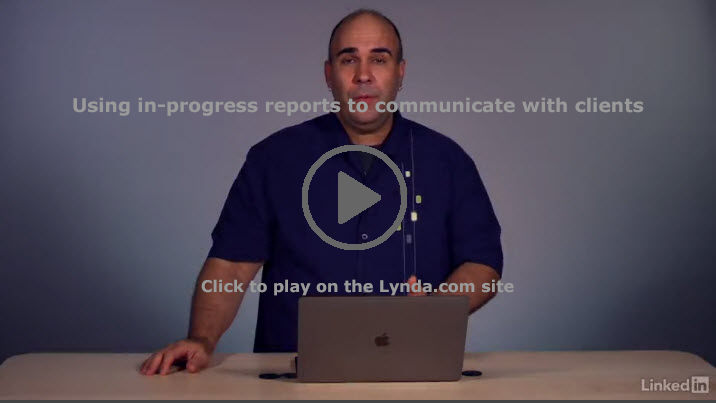
 This week you will continue writing your Genre Analysis Report, and you will write a Progress Report that tells me about your project.
This week you will continue writing your Genre Analysis Report, and you will write a Progress Report that tells me about your project.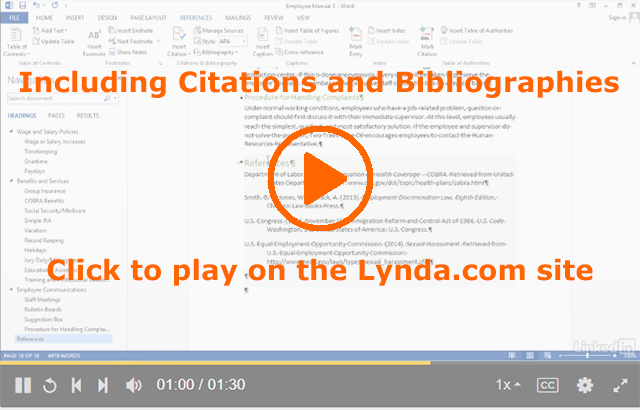
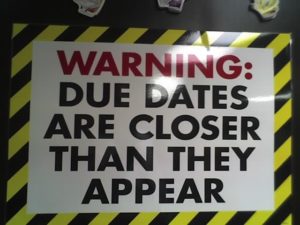 I recently learned that according to the Faculty Handbook 9.6.1, “instructors should not schedule major assignments or tests for the last three calendar days of scheduled classes or reading day. Students should be allowed time to prepare for their final exams and benefit from feedback on material relevant to exams.”
I recently learned that according to the Faculty Handbook 9.6.1, “instructors should not schedule major assignments or tests for the last three calendar days of scheduled classes or reading day. Students should be allowed time to prepare for their final exams and benefit from feedback on material relevant to exams.”