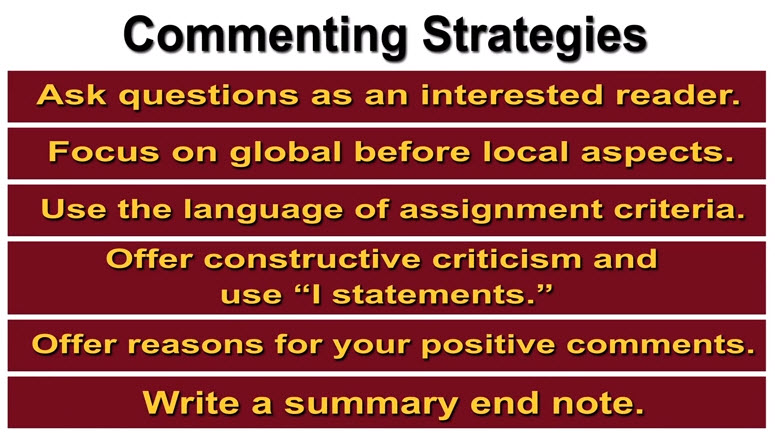This is the post for the week of October 9, 2017.
This week, we begin work on the last three projects you will complete for the course. All of the remaining major projects in the course are connected. Here’s how:
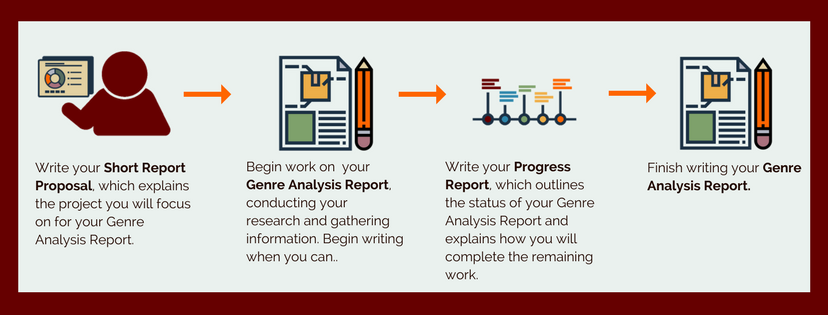
The take-away message is that you have to decide on your plan for both the proposal and the genre analysis report this week.
Readings for the Week
| Everyone |
|
|---|---|
| Business Writing Students |
|
| Technical Writing Students |
|
Tasks for the Week
- By 11:59PM on Monday, October 9, submit your 10/06 Labor Log in Canvas, if you are using the grace period.
- By 11:59PM on Monday, October 9, submit your project in the Analysis assignment in Canvas. If you are using the grace period, submit your project by 11:59PM on October 12.
- Check out the posts on the rubric for the Bio project and on grades for the project. If you have an Incomplete, remember that you simply need to revise. I have suggested you revise by October 12. If you have a lot of work already this week (I know it’s midterm time), turn it in later. There’s no penalty for turning it in next week.
- Review the assignments for the Short Report Proposal (due 10/30) and Genre Analysis Report (due 12/11). The Examples, Cases & Models: Proposal provides some models you can use as you work. There are also examples on the assignment pages. Post any questions you have about the assignments in #general on Slack.
- Complete Steps 1 and 2 of the Proposal Assignment:
- Read Step 1 of the assignment, and consider the advice on how to choose your topic.
- Examine the kinds of writing you listed in your Analysis Project and, if you completed it, your answers to the #WednesdayWrite: Writing Superlatives post.
- Choose your focus for the remaining projects, based on the advice and what you know about writing in your field.
- Complete Step 2 of the assignment to familiarize yourself with the characteristics and features of proposals. You will do so by reading the online texts that are appropriate for your course.
- Have a fun day off on Friday, and enjoy the weekend.
- No Labor Log is due this week because of Fall Break. Continue to track your work as usual. Next week, your Log will cover October 7–20.
- I will take some time off this weekend too. I will check in occasionally, but I will spend some time away from the computer as well. Look for responses to any questions you send on Monday, October 16.
Note: This image already has a text description, so a transcript is not needed.
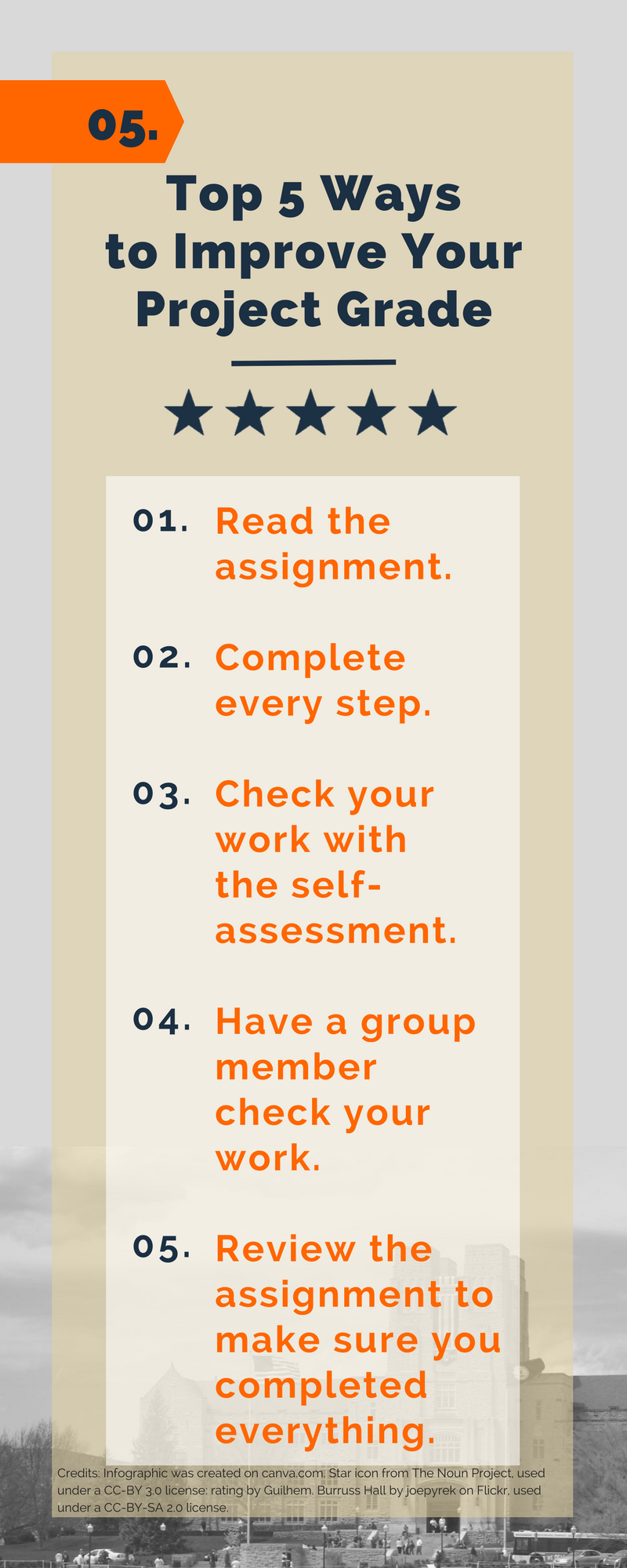
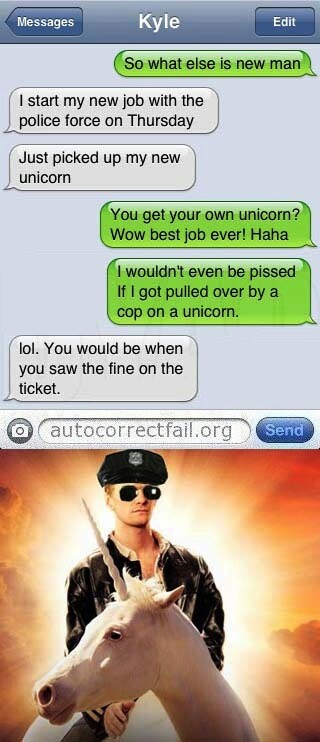 We all rely on grammar and style checkers to help us find the small errors in our writing. Anyone who has had autocorrect go wrong, however, knows that grammar and spell checkers are not necessarily accurate. Sometimes (as in the case of the unicorn-riding police officer) these tools can change our messages to say things we never intended.
We all rely on grammar and style checkers to help us find the small errors in our writing. Anyone who has had autocorrect go wrong, however, knows that grammar and spell checkers are not necessarily accurate. Sometimes (as in the case of the unicorn-riding police officer) these tools can change our messages to say things we never intended.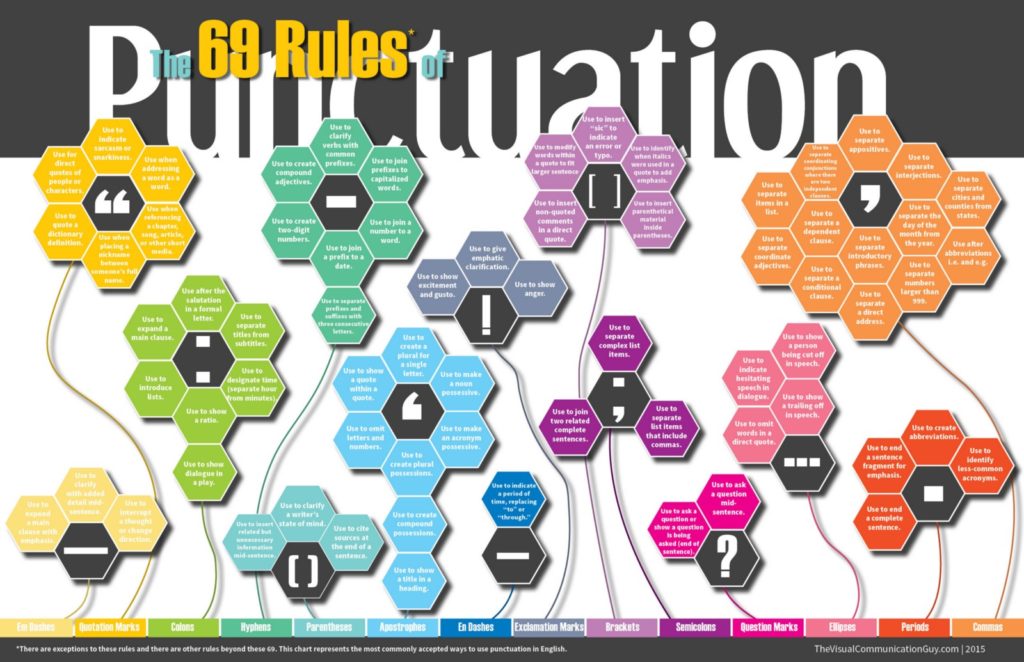
 This week’s #WednesdayWrite should be fun and easy for everyone. You probably remember yearbook or senior superlatives from your days in high school. In case you didn’t go to high school in the US, let me explain with some examples.
This week’s #WednesdayWrite should be fun and easy for everyone. You probably remember yearbook or senior superlatives from your days in high school. In case you didn’t go to high school in the US, let me explain with some examples. 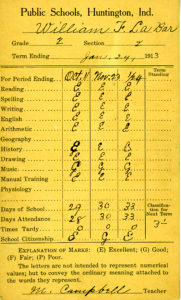 Friday, October 6 is the last date to drop classes and to change from A-F to P/F, so I wanted to remind everyone how grades work for the course.
Friday, October 6 is the last date to drop classes and to change from A-F to P/F, so I wanted to remind everyone how grades work for the course. 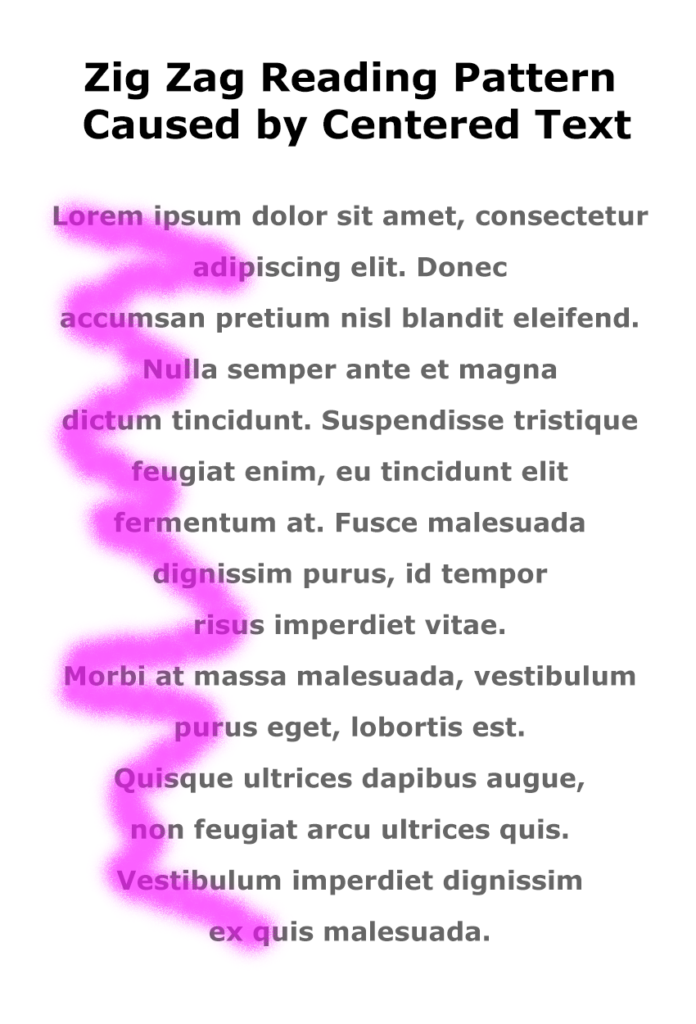 Last week, I shared design tips that you can use to improve your Analysis table. This week, I am going to share several posts that address proofreading and formatting changes that will make your project even better.
Last week, I shared design tips that you can use to improve your Analysis table. This week, I am going to share several posts that address proofreading and formatting changes that will make your project even better.