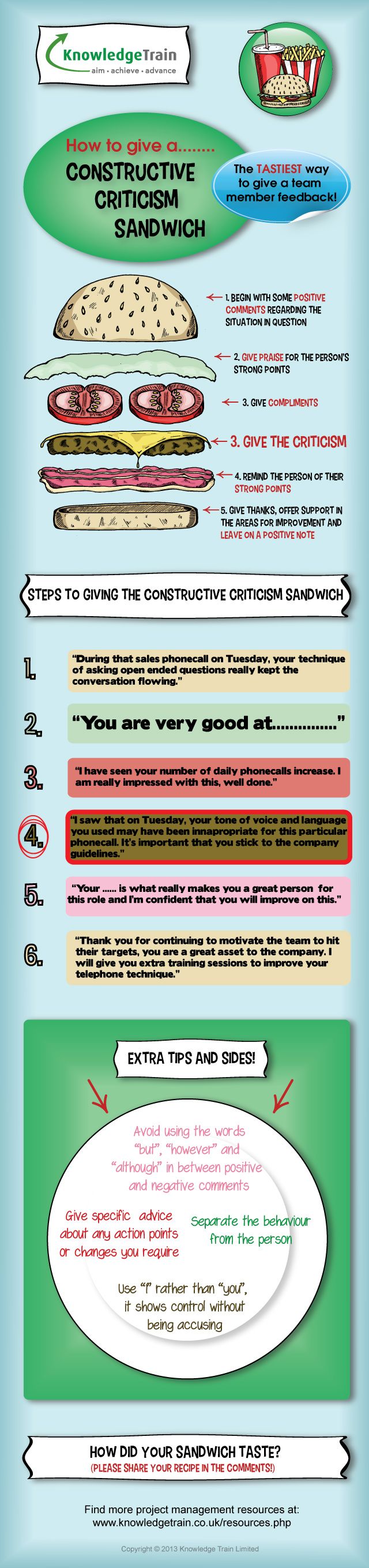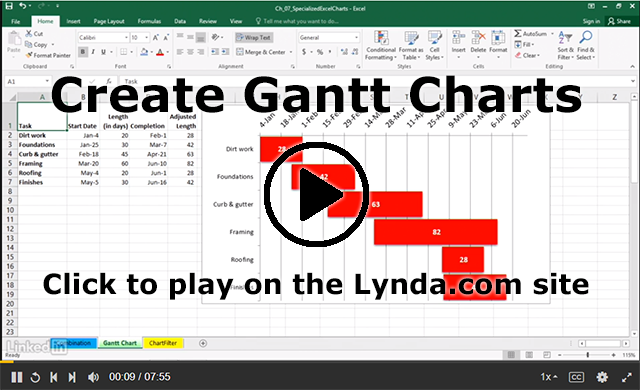Lynda.com Login Help
Lynda.com videos are free to Virginia Tech students with your VT.EDU login. Start at the VT.EDU login page to access these resources.
I’m sure you have done many research projects during your time as a student. Starting back in elementary school, you were asked to find outside sources and use them to create a project about your topic. Essentially that is your task for the Genre Analysis Report.
To review what goes into conducting research, watch the Lynda.com video on Conducting Research to Collect Information.
After you watch the video, consider the specific list of sources in the discussion of primary and secondary research, and describe how you can find or conduct one or more kind of research mentioned in the video.
Note: This video has closed captioning, so it does not need a transcript.
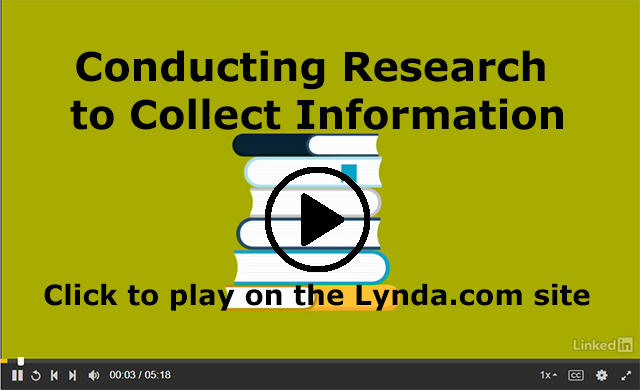

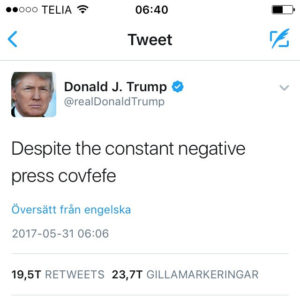 You already know that your job application materials should be error free. Misspell words,
You already know that your job application materials should be error free. Misspell words, 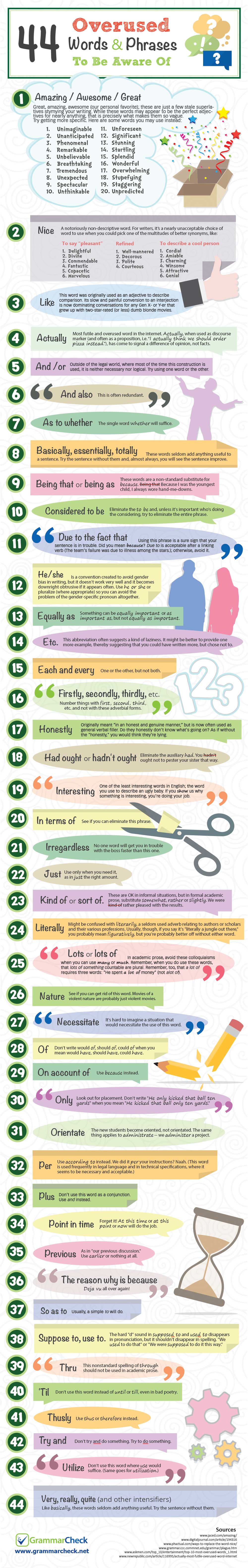
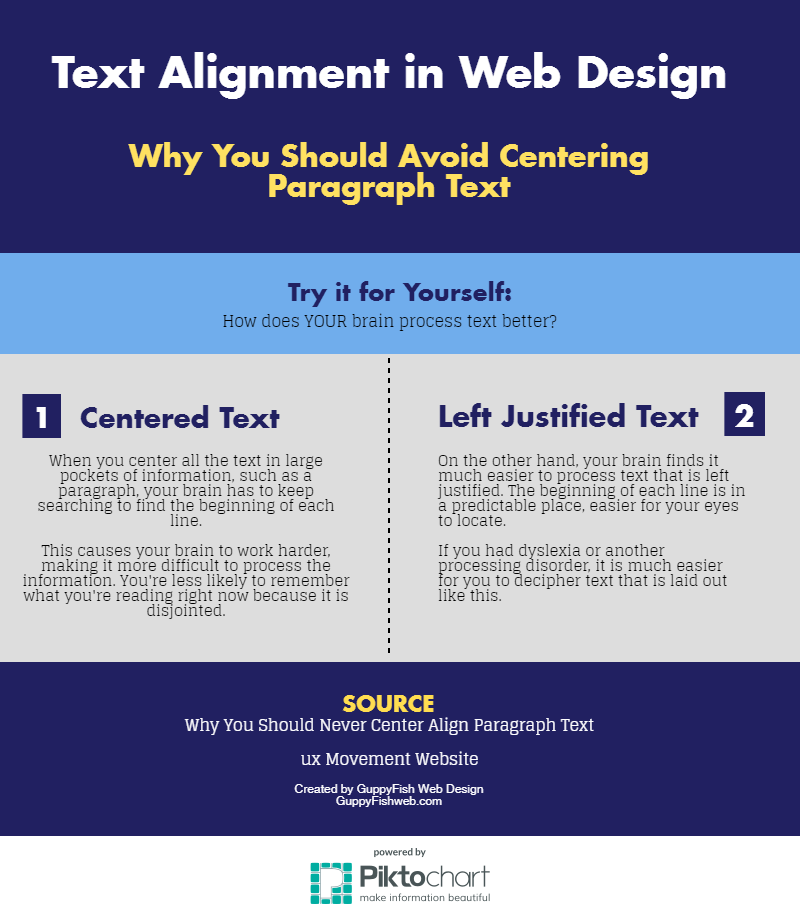
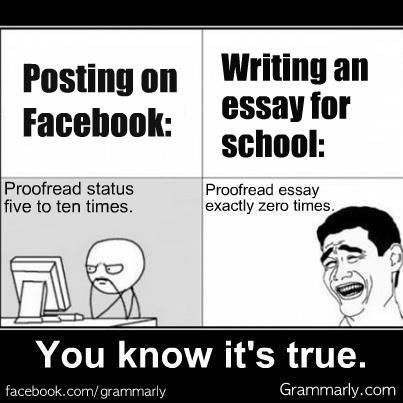 For your #WednesdayWrite, I have a meme for you, on the right side of the post. I know that you are writing proposals and reports (instead of essays), but the idea probably still applies.
For your #WednesdayWrite, I have a meme for you, on the right side of the post. I know that you are writing proposals and reports (instead of essays), but the idea probably still applies.