Lynda.com Login Help
Lynda.com videos are free to Virginia Tech students with your VT.EDU login. Start at the VT.EDU login page to access these resources.
Thursday, you read about the CRAP design principles, and yesterday, you read about the F-shaped reading pattern. Today’s #WeekendWatch expands on those ideas by looking at a specific document design and organization strategy.
Our #WeekendWatch video discusses how including clear headings, subheadings, and links helps readers navigate your document by providing information-rich signposts. Listen for a reference in the video to the F-shaped reading pattern, which these document features support.
The video refers to online documents specifically, but most of these features are useful in printed documents as well. Obviously links are not helpful in printed work. Headings and subheadings certainly are.
Learning to Write for the Web by Chris Nodder (video, 5m22s)
After you watch the video, you can discuss the ideas in the comments.
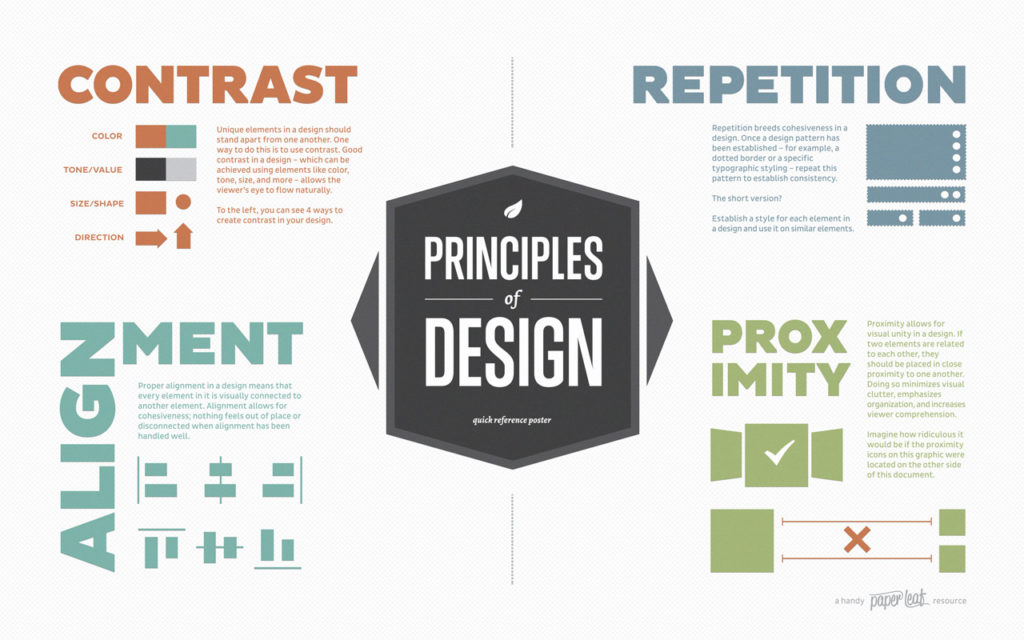
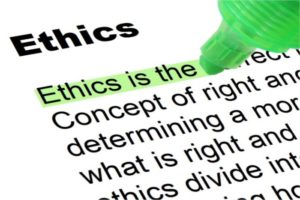 Find the codes of ethic for your profession. For instance, an electrical engineer would focus on the
Find the codes of ethic for your profession. For instance, an electrical engineer would focus on the 


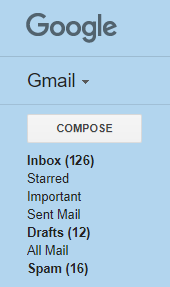 The members of your writing group need to plan and write a short report on successful strategies for the job search. Your group has had two meetings in Slack so far, after which members have emailed and Replied to All, with everyone getting lots of emails with long threads about the report.
The members of your writing group need to plan and write a short report on successful strategies for the job search. Your group has had two meetings in Slack so far, after which members have emailed and Replied to All, with everyone getting lots of emails with long threads about the report.