This week, the daily posts focus on correspondence in general. You will find posts that apply to letters, memos, and email messages—all of which you write in the workplace. Since none of the course projects focuses on correspondence, these posts will cover this important topic.
 The Lifehacker article “Remember ‘BRIEF’ for Efficient Office Communication” outlines a mnemonic for writing correspondence and presentations that include just the right amount of information for the audience and purpose. The idea is explained fully in the book Brief: Make a Bigger Impact by Saying Less by Joseph McCormack, the founder and CEO of Sheffield Marketing Partners. (The full text of the ebook is available through the Tech library.)
The Lifehacker article “Remember ‘BRIEF’ for Efficient Office Communication” outlines a mnemonic for writing correspondence and presentations that include just the right amount of information for the audience and purpose. The idea is explained fully in the book Brief: Make a Bigger Impact by Saying Less by Joseph McCormack, the founder and CEO of Sheffield Marketing Partners. (The full text of the ebook is available through the Tech library.)
Neolithic, a commenter on the Lifehacker post, argues that another mnemonic, SBAR, is more effective. The SBAR system was developed by U.S. Navy personnel working on nuclear submarines. As explained in Stewart and Hand’s “SBAR, Communication, and Patient Safety: An Integrated Literature Review,” “Employed primarily in high-risk situations of the Navy’s nuclear submarine industry, the SBAR communication tool enabled all users, regardless of the level of command, to communicate via a common structure.”
For your #WednesdayWrite, compare the two mnemonics and explain which would make the better choice for someone in your field. As you examine the two options, think not only about the logistics of how they work but also the details on how they were created (one in marketing and the other by the military).
If you read any of the linked background information, incorporate what you find as well. Further, you can also suggest an alternative system for writing effective correspondence if you have one.
Photo credit: SSN774 Virginia rollout by Marion Doss on Flickr, used under a CC-BY-SA 2.0 license
Last updated on Tuesday, November 28, 2017
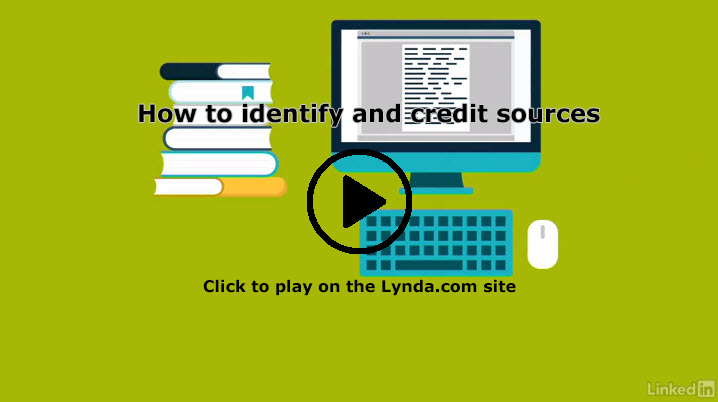




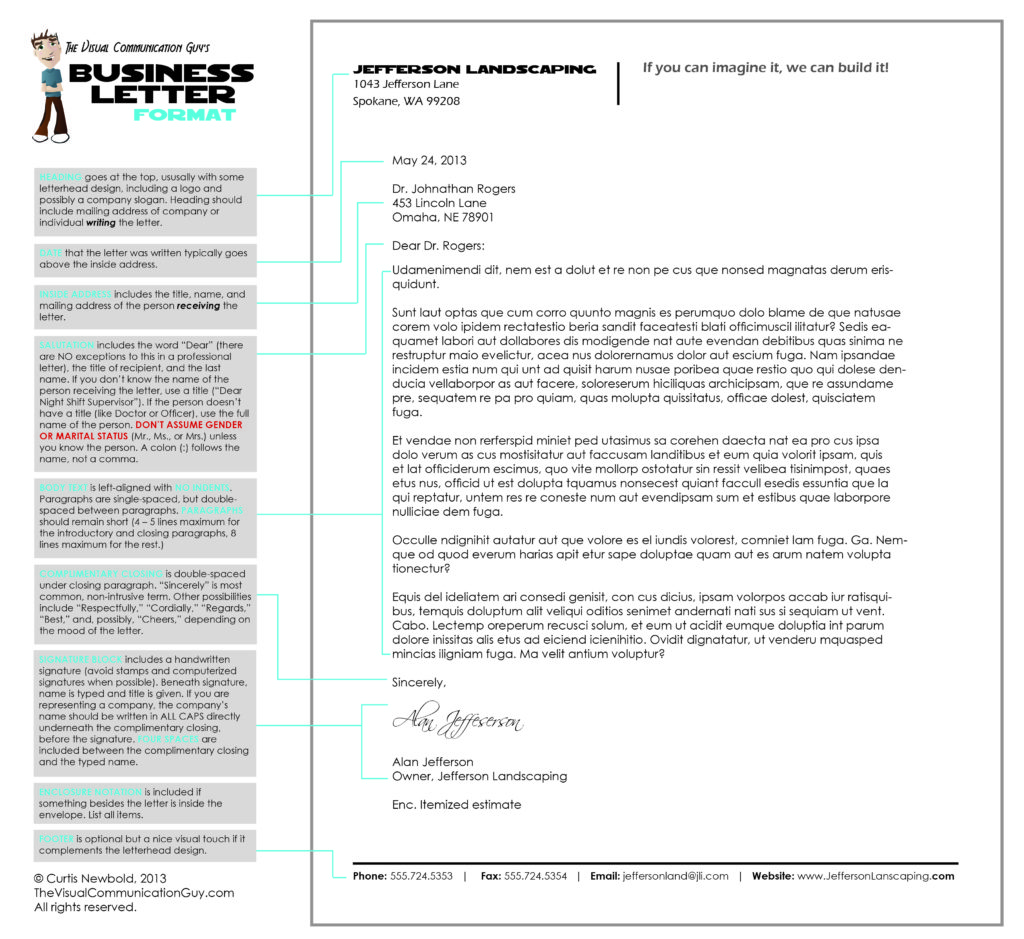
 The Lifehacker article “
The Lifehacker article “ I have graded all the short proposals and progress reports. In this post, I’ll comment on how you all did and what you can do if you are not happy with your grades on the two projects. Please read the information carefully and note the related dates.
I have graded all the short proposals and progress reports. In this post, I’ll comment on how you all did and what you can do if you are not happy with your grades on the two projects. Please read the information carefully and note the related dates.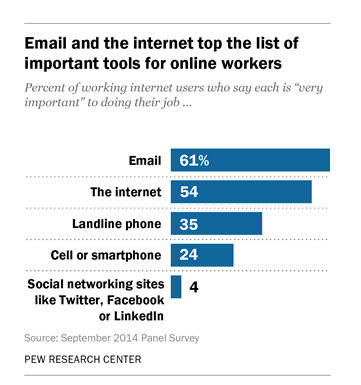 Email is critical to the work of over half of the workers surveyed by the Pew Research Center on
Email is critical to the work of over half of the workers surveyed by the Pew Research Center on