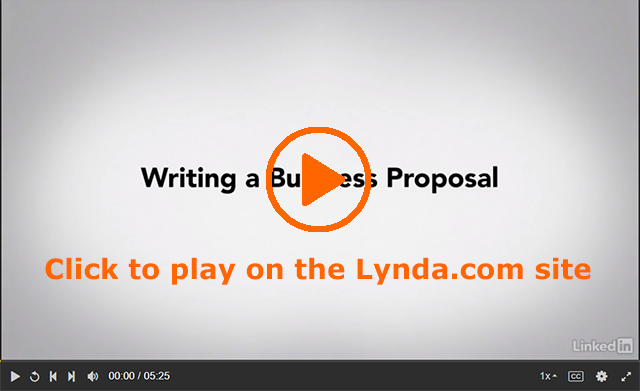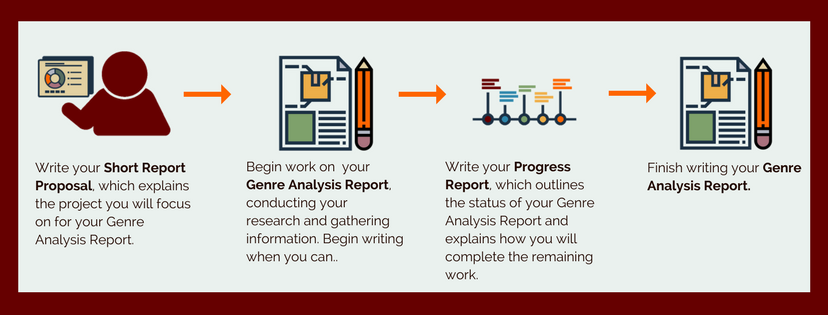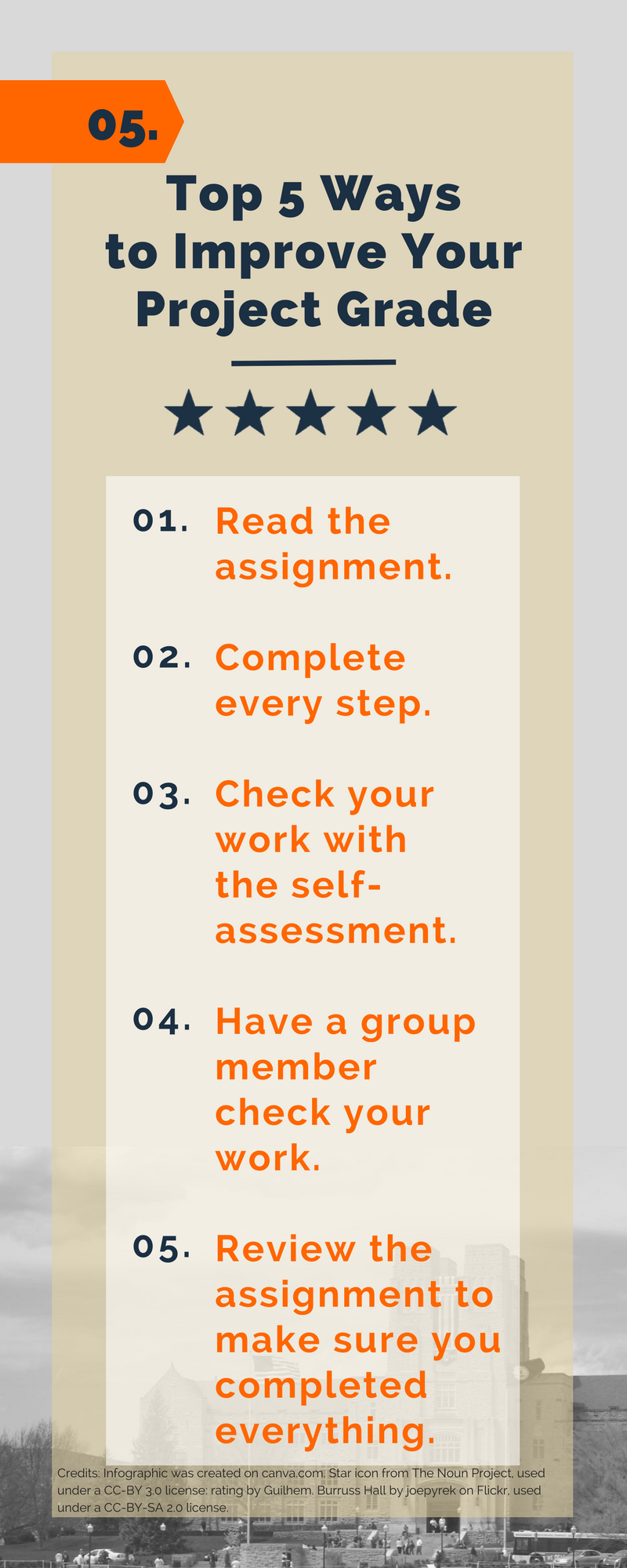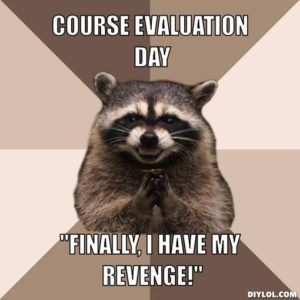 Since it’s the middle of the term, I want to invite you to tell me how you feel about the course so far.
Since it’s the middle of the term, I want to invite you to tell me how you feel about the course so far.
For your #WednesdayWrite, add a comment that tells me how you feel about the course so far. You can also reply to a comment someone else has made. It’s useful to know if a lot of you are interested in the same thing.
Possible Questions
I will share some questions you can answer if you like; however, you are free to comment in whatever way you like. Don’t feel limited by the questions.
- What do you love about the course?
- What do you hate about the course?
- How can I help you learn better?
- What can you do to do better in the course?
- What is most helpful to you about the course?
- Is there anything you wish the course would cover? What?
- “Stop, Start, Continue”:
- What do you want to stop in the course?
- What would you like to start?
- What would you like to continue?
Please Be Honest
I will not use your comments against you, nor will your comments help you. Just be honest, and give me some details to support what you say. Here’s an example:
Not Very Helpful
This class sucks! [This response doesn’ let me know what I need to do to improve.]
Helpful
This class sucks because I prefer multiple choice quizzes to writing projects.
Naturally, I cannot make every change you might like. I can’t eliminate writing projects, for example, since this is a writing course. I will take your suggestions seriously and make changes that the majority of people want if possible however.
Private Suggestion?
If you want to tell me something about the course privately, send me a private message in Slack.
Last updated on Tuesday, October 10, 2017
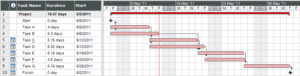 I hope everyone had an enjoyable Fall break. It’s the half-way point in the term, so we’re getting closer and closer to the last day of class. This week we are picking back up on the
I hope everyone had an enjoyable Fall break. It’s the half-way point in the term, so we’re getting closer and closer to the last day of class. This week we are picking back up on the 
 If you want a positive response to your proposal, be up front with the key information. Don’t keep your readers in suspense, waiting for the details.
If you want a positive response to your proposal, be up front with the key information. Don’t keep your readers in suspense, waiting for the details. 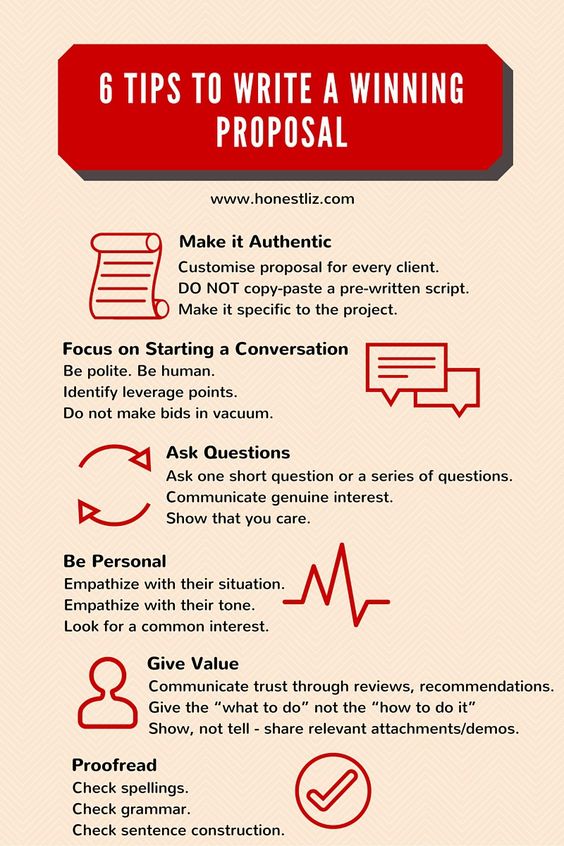
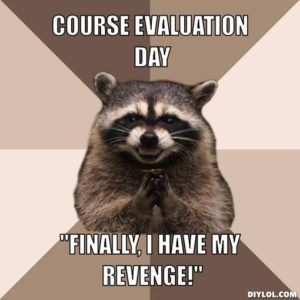 Since it’s the middle of the term, I want to invite you to tell me how you feel about the course so far.
Since it’s the middle of the term, I want to invite you to tell me how you feel about the course so far.