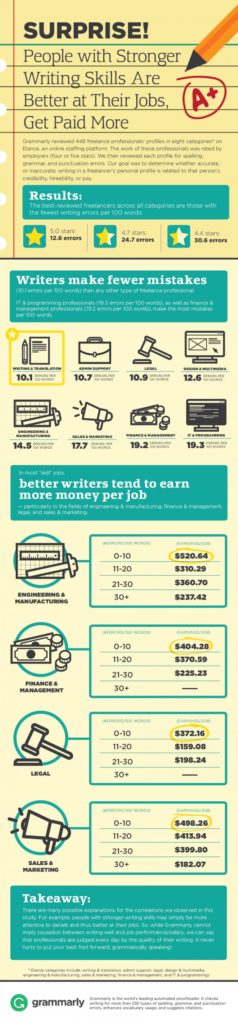During this first week of classes, I am sharing additional information about the course in my daily posts. The Daily Discussion Posts that I described yesterday will start on Tuesday, 9/5.
 Today, I’m outlining an activity that focuses on making resources in the course more accessible by providing text versions. You can read more about accessibility in this course in the Accessibility page and the Classroom Access & Support Guide, the latter still a working draft.
Today, I’m outlining an activity that focuses on making resources in the course more accessible by providing text versions. You can read more about accessibility in this course in the Accessibility page and the Classroom Access & Support Guide, the latter still a working draft.
What’s the Activity
Ideally, everything in this course should be accessible to everyone. For instance, videos and audio recordings need transcripts, and images need alt attributes that describe what they show.
The goal of this activity is to create transcripts and descriptions that are missing for some of the resources used in the course. Your work will focus on accurately presenting the words from the original as well as applying document design principles to ensure that the transcript is easy to read and navigate.
These resources provide how-to information and tips:
- Creating a Video Transcript, from Colorado State University
- Adding Alt Text to Images in Microsoft PowerPoint, from Colorado State University
- Adobe PDF, Universally Designed, from Colorado State University
- Web Accessibility for Designers (an example of a text transcript for an infographic)
How Are They Graded
The transcript activity is completely optional. If you create a transcript, I’ll check it for accuracy to the original, standard correctness, and good document design. If necessary, you can revise a transcript until it is usable for the course. Your transcript will be graded either Complete (signified by a checkmark in Canvas Grades) or Incomplete (signified by an X in Canvas Grades), meaning you can revise.
If you are working toward a grade higher than a B in the course, you can create a transcript as part of the extra work you do to build community in the course and share ideas. This transcript activity is just one of several options available to you.
How To Participate
Creating a transcript is an independent activity. You won’t interact with anyone other than me. Here’s the process you’ll follow:
- Choose a resource that is missing a transcript. They will usually be things that are posted in the Daily Discussion posts.
- Email me with the details on the resource you want to work with. I will check your request to make sure it’s not too big or too small. After I check it, I will send you an approval. Wait for that approval before you begin your work.
- Use the resources above for tips on how to create your transcript.
- Use a word processor to type and format the text from the video or image that you have chosen.
- Submit your transcript in Canvas in the Optional Transcript Assignment once you have finished.
- If your work is finished, I will mark it Complete in Canvas Grades and add it to the course website and credit you. If it needs to be revised, I’ll mark it Incomplete in Canvas Grades, and you can revise.
Photo credit: Disabled Parking by Open Grid Scheduler / Grid Engine on Flickr, used under a CC-0 Public Domain license.
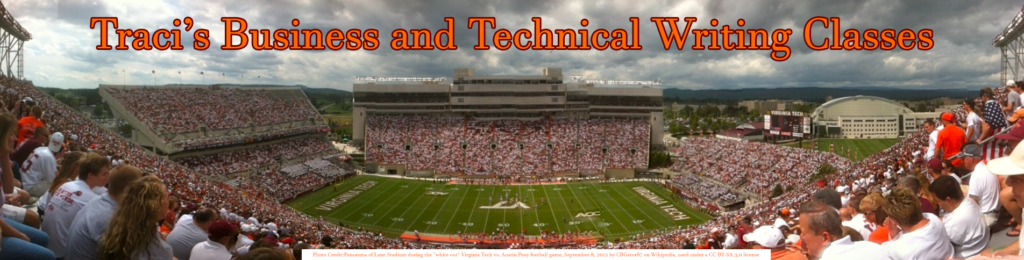
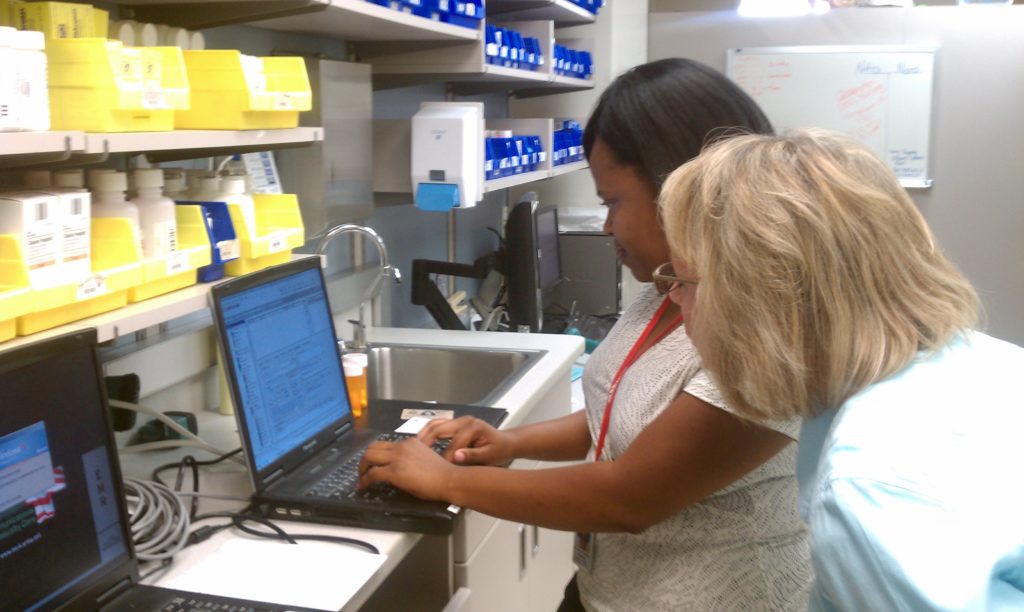 Starting next week, Tuesday through Saturday, I’ll post additional resources on the course website every day. Today, I want to tell you more about how those posts work and how you can respond to them.
Starting next week, Tuesday through Saturday, I’ll post additional resources on the course website every day. Today, I want to tell you more about how those posts work and how you can respond to them.